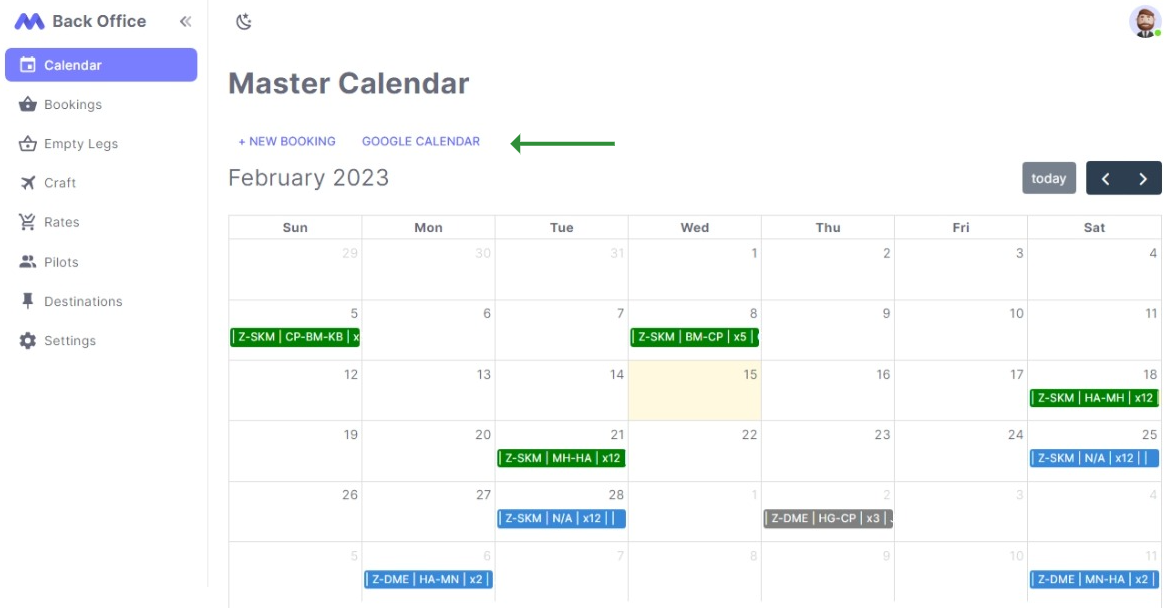Calendar Quick Start
Introduction
The Master Calendar offers a comprehensive and intuitive way to view and manage all bookings made through the Superfly backoffice system, presenting a highly-organized and visually-appealing monthly overview of all bookings, which can be easily filtered by month for quick access to past and upcoming reservations. It is a powerful tool that enables operators to keep track of all their bookings in a single location.
Navigating to the Master Calendar
To navigate to the Master Calendar, click on the "Calendar" link in the vertical navigation bar.
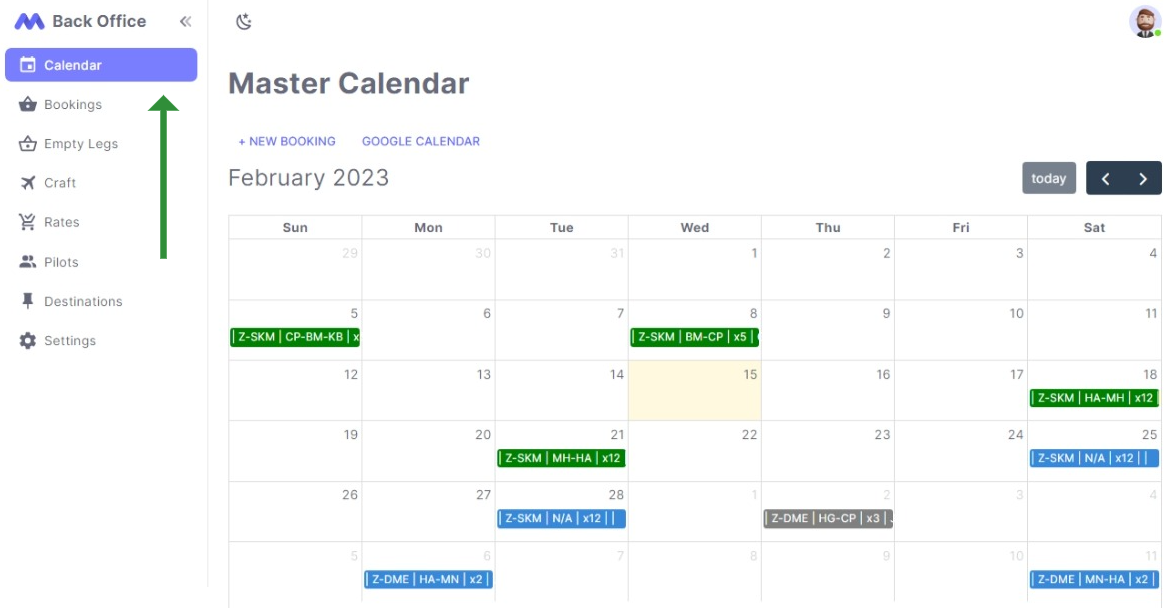
Viewing Bookings
The bookings on the master calendar are color-coded as follows:
| Booking Status | Color |
|---|---|
| Confirmed | Green |
| Provisonal | Blue |
| Quote | Gray |
| Cancelled | Red |
The booking labels on the Master Calendar follow a standardised format, displaying the essential details of each booking in a clear and easily accessible manner. These details are arranged in the following order for easy reference:
- Craft Tail Number
- Route Sequence using Airport Codes
- Passenger Count
- Pilot Initials
Navigation and Control
Above the calendar, there is a month and year label that shows the current month the calendar is displaying.
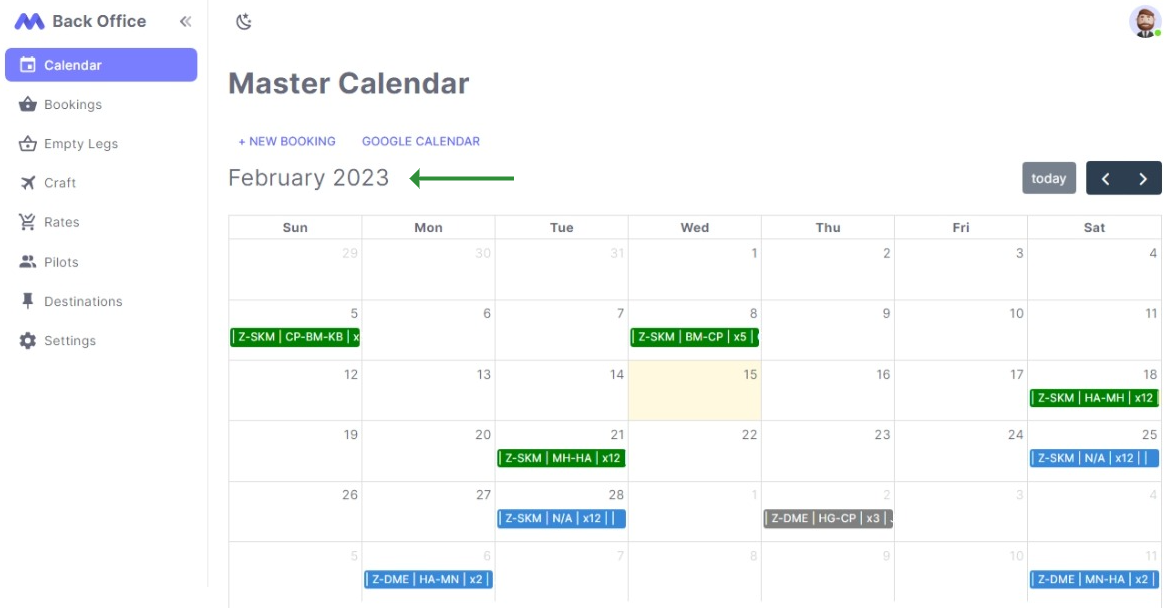
The "Today" button to the left can be used to instantly return the calendar view to the current date.
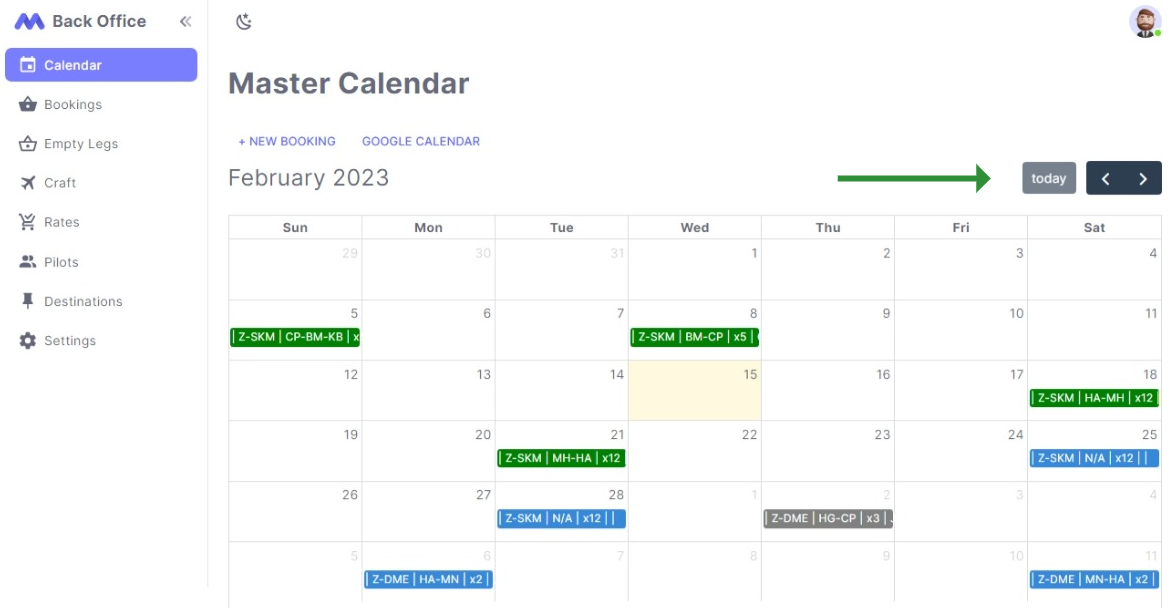
The left and right buttons can be used for switching between months.
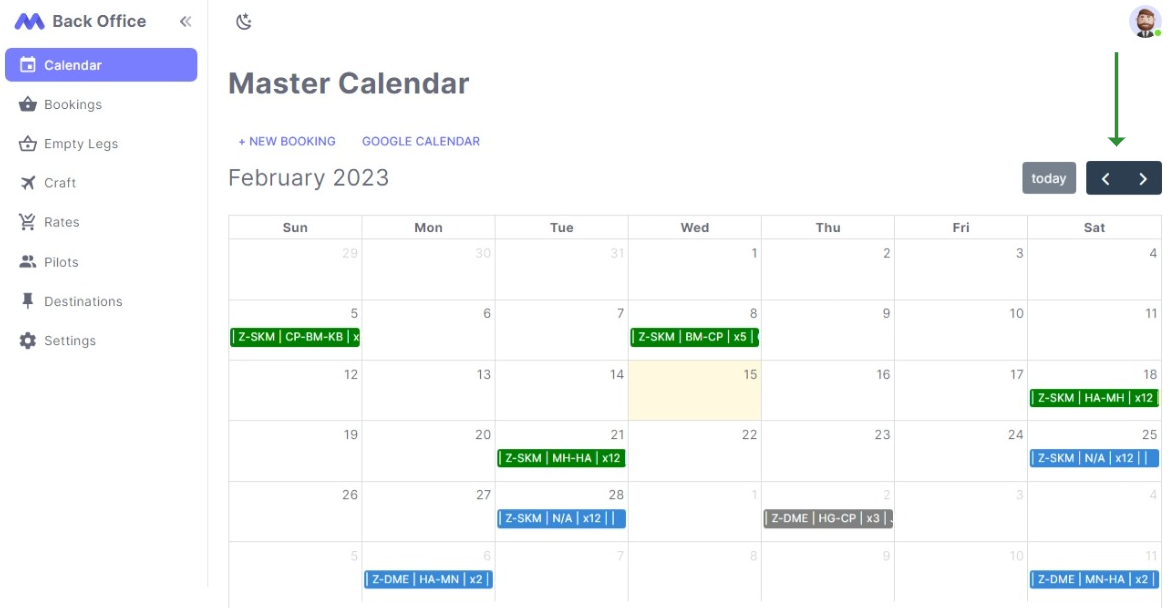
Creating a New Booking
To create a new booking, click the "+ New Booking" link. This will navigate you to the New Operator Booking page.
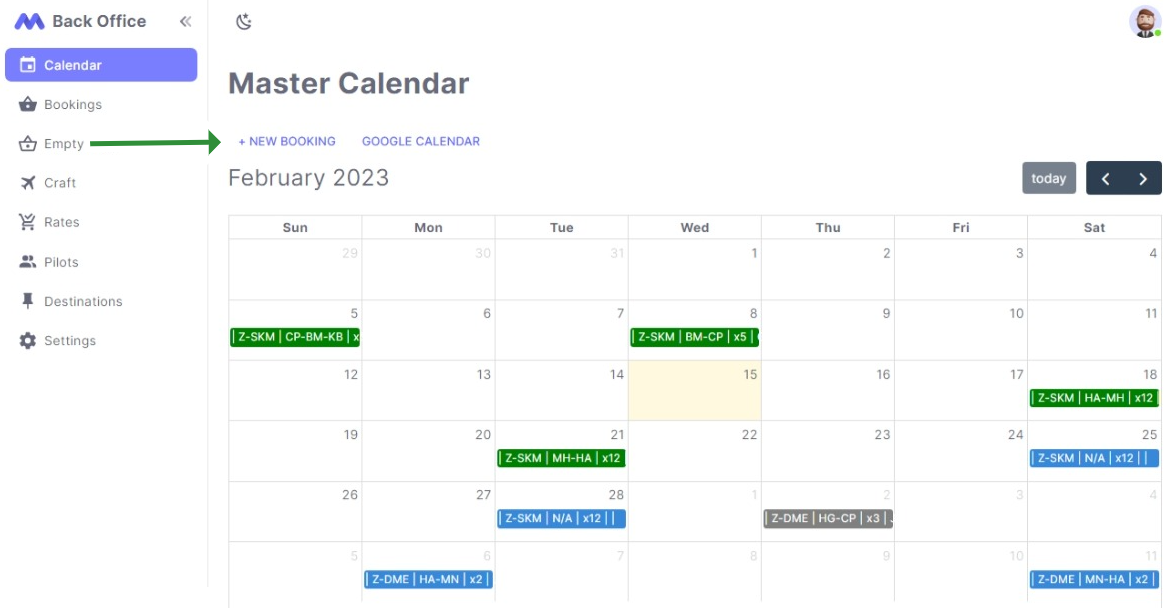
Read the bookings quick start guide for more information on how to create a new booking:
Google Calendar Integration
The "Google Calendar" button is an external link to the Google Calendar associated with your operator. All Superfly operators have access to this feature.