Disclaimers Quick Start
This guide will help you configure your terms and conditions and add disclaimers to the booking process
When users make a booking on superfly.aero, they must accept the Air Operator's terms and conditions, and are shown up to three disclaimers prominently.
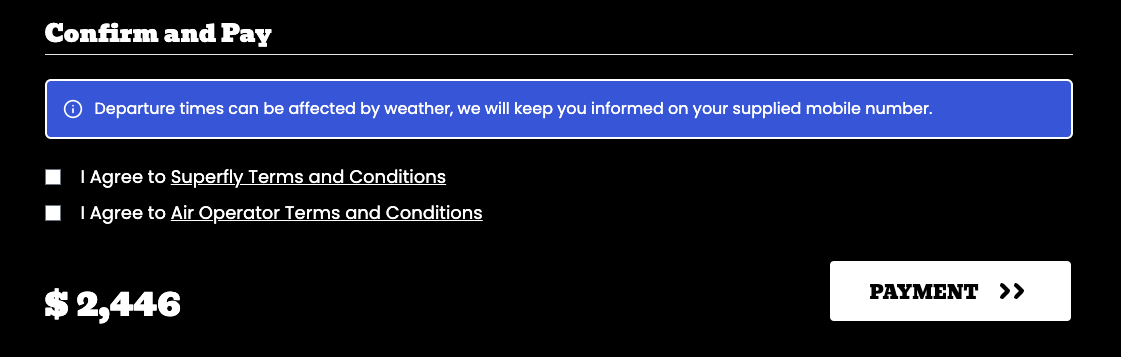
Configure Your Operator
Click the Settings menu item.
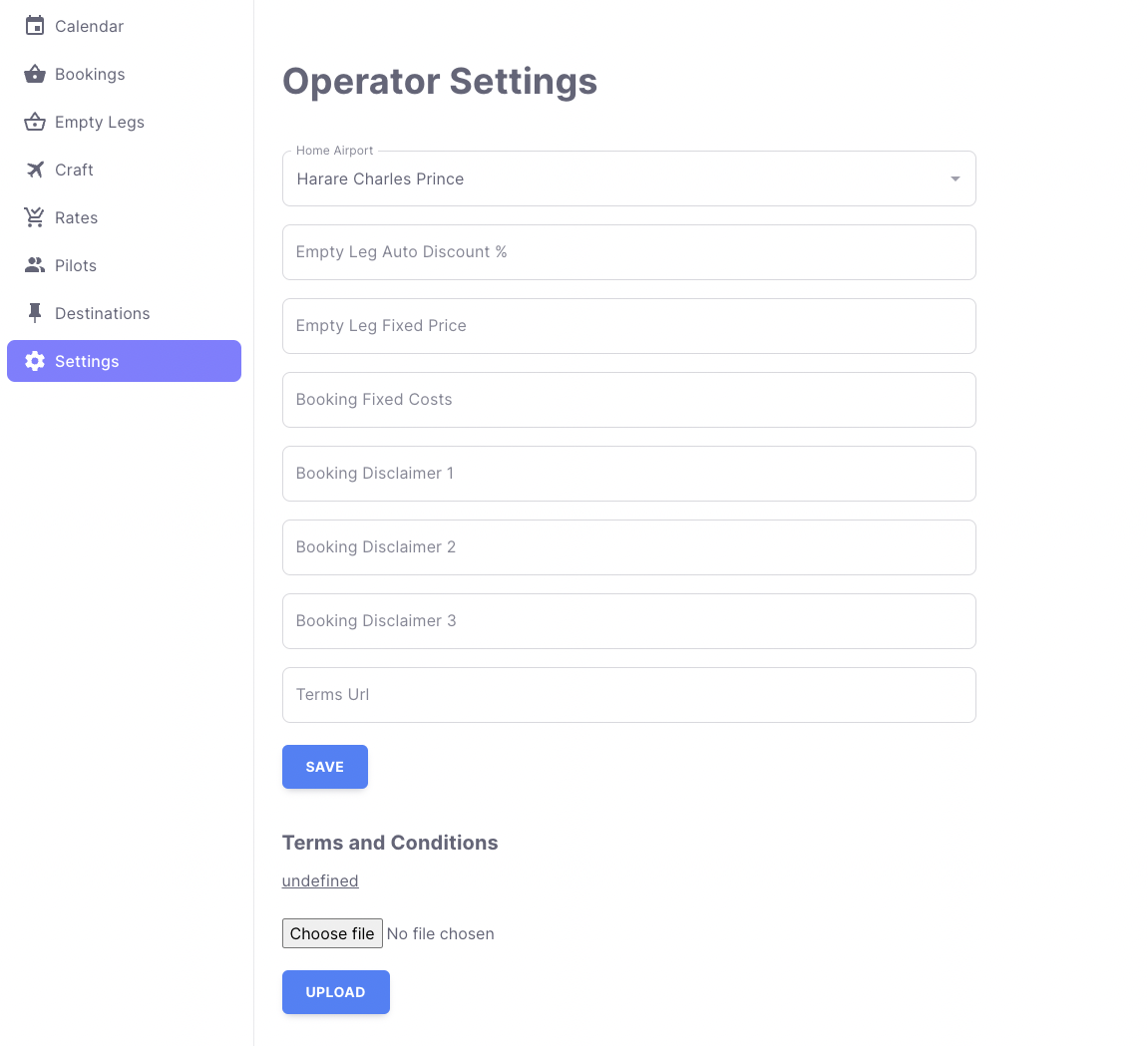
Use the Booking Disclaimer 1 to 3 fields to enter disclaimers you would like shown in a blue notification box on the booking page. Click Save when done.
Use the Choose File and then Upload button to upload a pdf of your terms and conditions.
If your terms are already hosted on a web url, enter this in the Terms Url field. This will override any uploaded pdf.