Empty Legs Quick Start
This guide will help you get started with the Superfly Backoffice and start creating empty legs.
Log in
Our team will have created a login for you, check your email, there will be a link to set your password for the site.
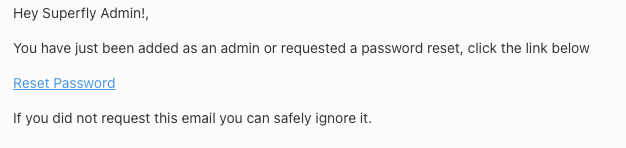
Add Your Aircraft
The first step is to add your aircraft. Click on the Craft menu item and then click the Add Aircraft button.
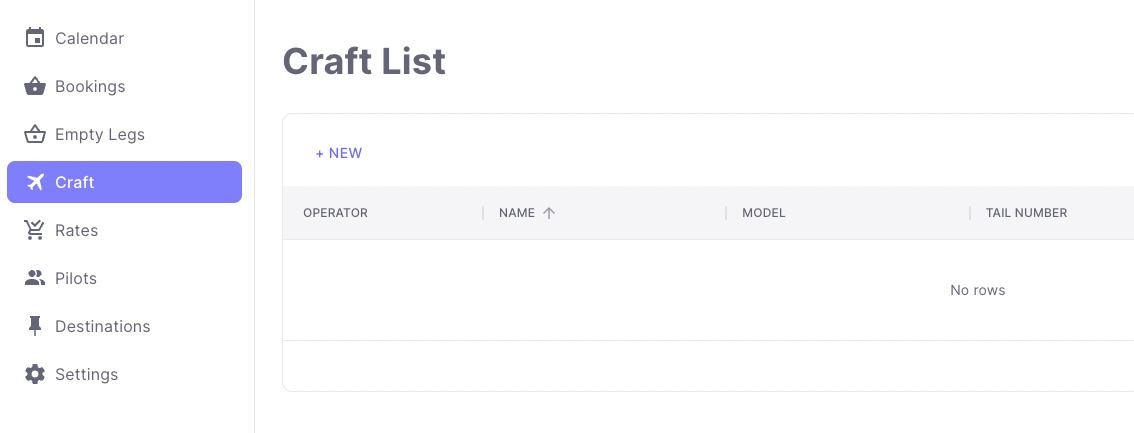
Fill in the details of your aircraft and click Save.
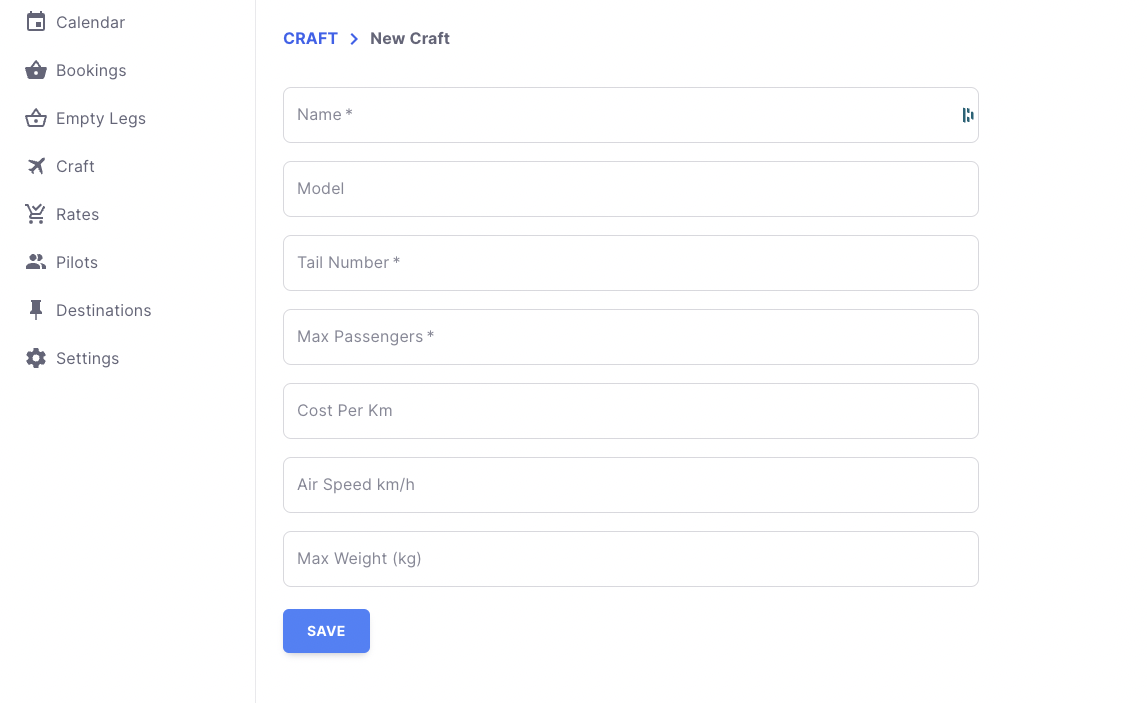
| Name | Description |
|---|---|
| Name | The name of your aircraft, shown in the backoffice only, choose any name |
| Model | The model of your aircraft, shown to users on the site |
| Tail Number | The tail number of your aircraft, shown in the backoffice to identify individual aircraft |
| Max Passengers | The max pax this aircraft supports, used in calculations and display on the main site |
| Cost per Km | The cost per km for this aircraft, used to auto calculate charter rates between destinations |
| Air Speed km/h | The air speed of this aircraft, used to auto calculate flight times between destinations |
| Max Weight (kg) | The max weight this aircraft supports, shown to users on the site while booking |
Add Your Empty Legs
Now that you have added your aircraft, you can add your empty legs. Click on the Empty Legs menu item and then click the Add Empty Leg button.
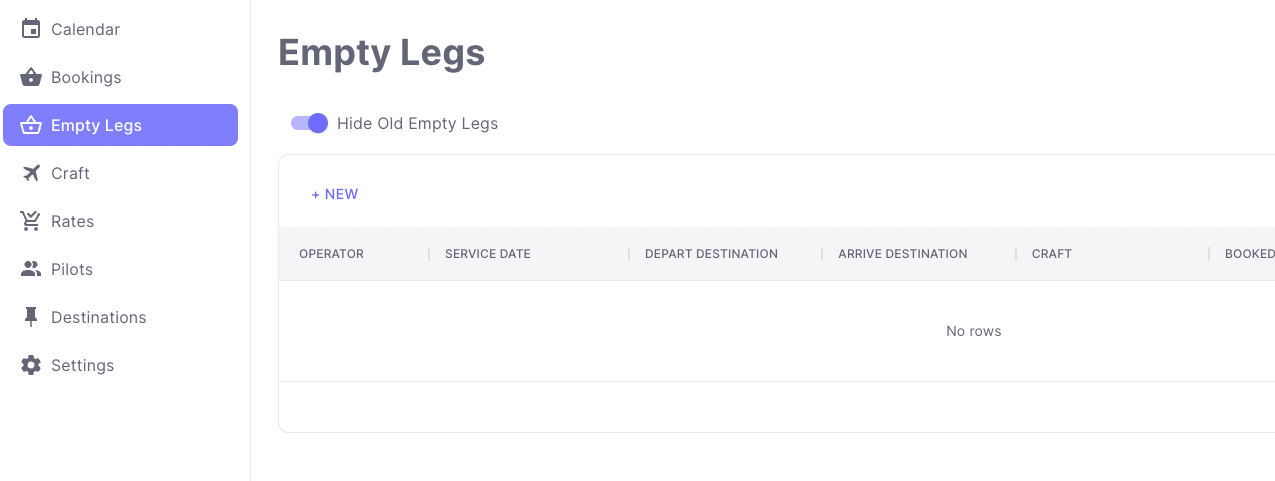
Fill in the details of your empty leg and click Save.
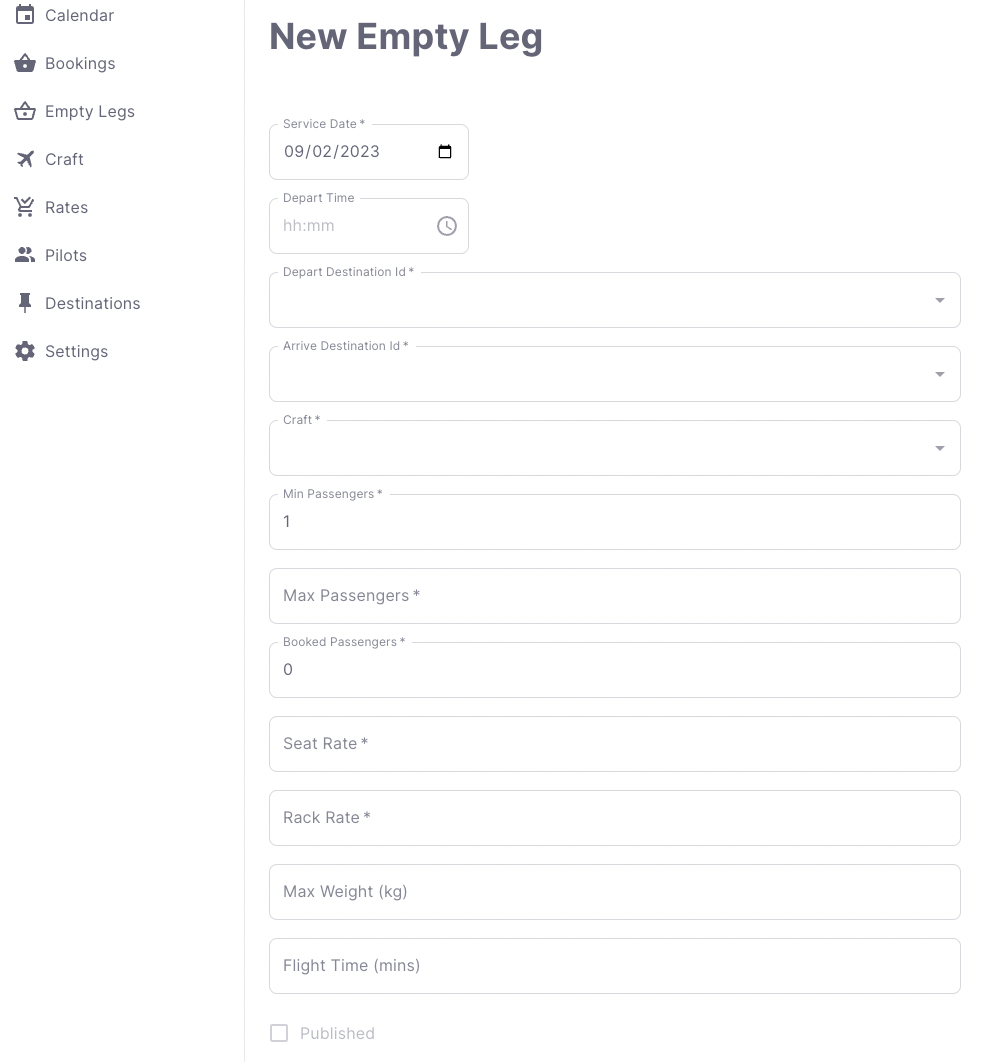
| Name | Description |
|---|---|
| Service Date | The date of the empty leg, must be later than today |
| Depart Time | The departure time of the flight |
| Depart Destination | The airport to depart from (if your destination is not displayed, you can add it in the Destinations tab) |
| Arrive Destination | The airport the flight arrives at |
| Craft | Select the craft you had added in the previous step |
| Min Passengers | The minimum number of passengers required to book the flight, the first booking will need at least this many passengers |
| Max Passengers | Auto filled to the max pax of the craft, but can be changed as needed |
| Booked Passengers | The number of passengers already booked on the flight, if you have already booked passengers, enter the number here |
| Seat Rate | The rate per seat for this flight, this is the rate that will be shown to users on the site |
| Rack Rate | The rack rate for this flight, this is what this flight would normally cost, we use this to show the user the discount % |
| Max Weight | Optional, can be used to override the normal max weight for the selected craft |
| Flight Time (mins) | The flight time in minutes, if air speed has not been setup for your craft, you can enter the flight time manually here instead |
| Published | When ready, check this box to publish the empty leg on the site and send out whatsapps to subscribed users |
Check your empty legs on the site
Once you have published an empty leg, you can head to https://superfly.aero to check that your empty leg has been published.
When a booking is made, you will receive an email with the details of the booking.